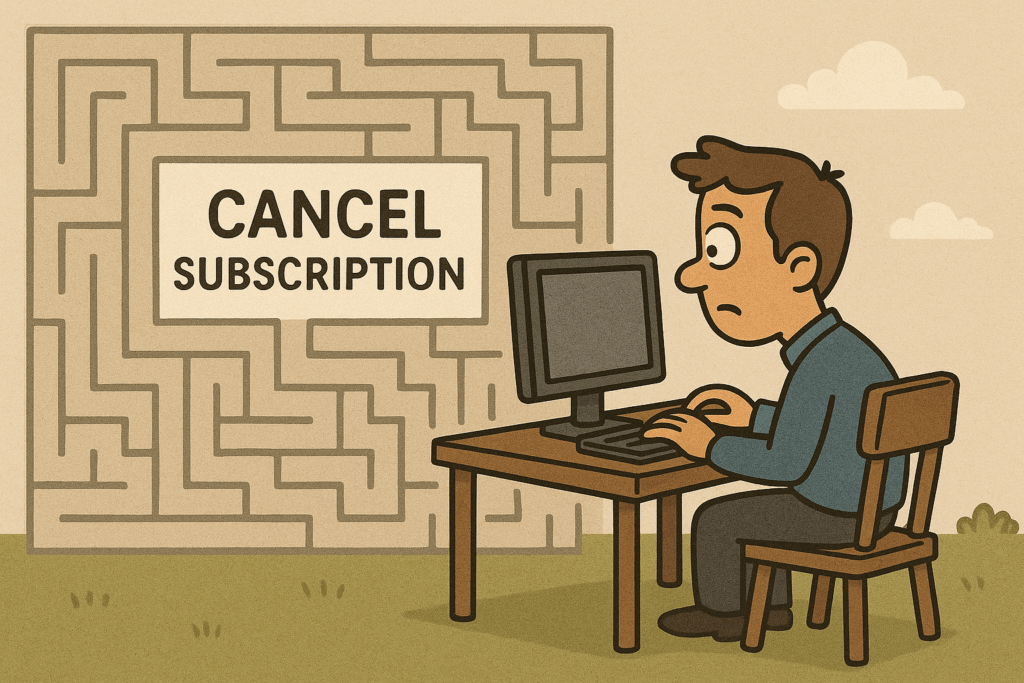
Have you ever checked your bank balance—only to find you’ve been billed for a service you thought you’d cancelled? You’re far from alone.
What starts as a “free trial” or £1 signup can quietly auto-renew into a monthly subscription unless you cancel—often without real notice. Many companies obscure the cancellation process or bury renewal details in tiny text. These so-called “subscription traps” cost UK consumers an estimated £1.2 billion a year—that’s around £168 per household on hidden auto-renewals and unwanted memberships
Known in UX design as the “Roach Motel” pattern, it’s far easier to subscribe than cancel—especially when companies force users to call, type special phrases, or dig through FAQs just to stop a payment.
1 in 4 people globally admit to unintentionally signing up for subscriptions, often believing they’ve canceled when they haven’t.
Here’s how to spot these traps—and escape them:
| “Free trial”—but you give card details | Immediately log your next billing date in your calendar. Then cancel online before that, not on the last day. |
| Cancellation only by phone or email | Double-check company policies, and get confirmation in writing (yes, even an email or chat transcript counts). |
| “Your renewal is coming within 24 hours” (too late!) | Set a calendar reminder at least three days before auto-renewal. That gives you leeway for delays. |
| “Cancel anytime” but canceled trial still paid | Contact customer support politely but firmly. Companies may refund if you act quickly. |
| Charges persist after cancellation? | File a chargeback with your bank or card provider. It’s your right if cancellation instructions were unclear. |
| Apps (Apple/Google): still billing after uninstall | Go to your App Store → Subscriptions → cancel from there—and double check via phone statement. |

Leave a Reply